In order for a simulated scenario to run smoothly, the case progression needs to be planned for in advance. This involves determining which states the patient simulator progresses through, how modifiers may change features of those states and what triggers will be used to change between states. A working understanding of these terms makes developing cases a lot easier.
State
During a simulated resuscitation scenario, the patient progresses through multiple states. The state represents the overall condition of the patient simulator during a specific period of time. I like to think of a state as a constellation composed of the vital signs and the patient status (which includes the general appearance and relevant physical exam findings) that we can present to the learners. While case progression usually follows a linear route through different states, this is not the rule; the case may skip or jump to a different state depending how it is developed (see figure 1). Each state should be represented by a characteristic title.
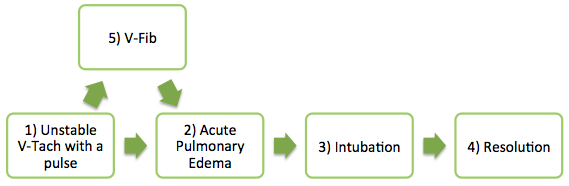
Modifier
A modifier is a learner action that induces a change to the patient simulator, but not enough to transition between states. These changes can affect either a vital sign or a component of the patient’s status, but usually not both. An example of a modifier would be the application of a 100%-non-rebreather mask to a patient in an “Acute Pulmonary Edema” state. As a modifier, this learner action would cause an increase in the patient simulator’s O2 saturation from 84% to 89%. However the state, “Acute Pulmonary Edema”, would not change. It would continue to be represented by sinus tachycardia at a rate of 120, a blood pressure of 180/105, a respiratory rate of 28 and a patient status represented by respiratory distress (accessory muscle use, pursed lipped breathing etc). A modifier can manifest its change instantly or over a specified amount of time (ex. increase the O2 saturation from 84% to 89% over 10 seconds).
Trigger
A trigger is an event that causes a change in the simulator state. I describe triggers as being either active or latent. Active triggers are represented by a learner action (ex. needle thoracostomy) or a specific combination of learner actions (ex. ≥2 methods of active cooling) while latent triggers are usually time-based (ex. 3 minutes). Active triggers are key to the progression of the case and make for great learning points during debriefing because they define important medical management decisions. Latent triggers are used to automatically progress the case. Like a modifier, a trigger can also be manifested instantly or over a specified amount of time.
EMSimCases case progression template
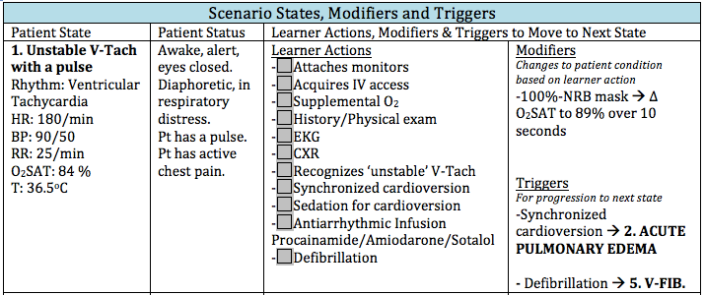
The EMSimCases template uses a table to display and facilitate case progression while running a simulation scenario (see Figure 2). The patient state is described in the first column with its title and vital signs. The patient status (general appearance and relevant physical exam findings) is described in the second column. A full physical exam is described in another section of the template. The third column lists possible learner actions. The fourth column contains the modifiers and triggers for that state.
Any simulation educator can tell you that no matter how much planning goes into case development, learners will always surprise you with an action that you did not predict. This highlights the importance of being able to adapt the case progression to unforeseen learner actions on the fly. However, if you develop cases with a logical progression of states, account for possible modifiers and how they will change features of those states and, lastly, define the triggers that will transition between states, your simulation scenario will be as smooth and realistic as ever.